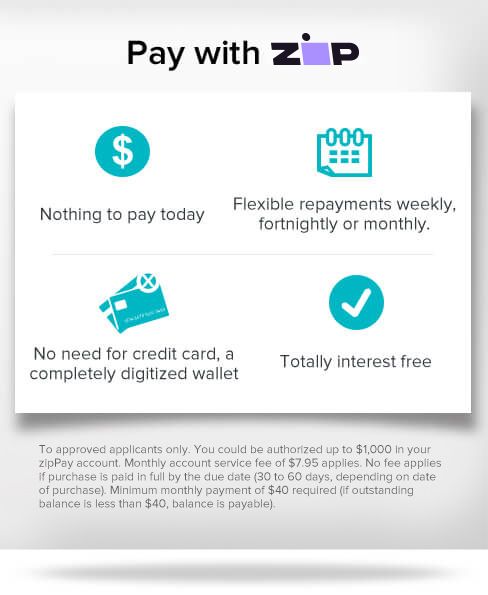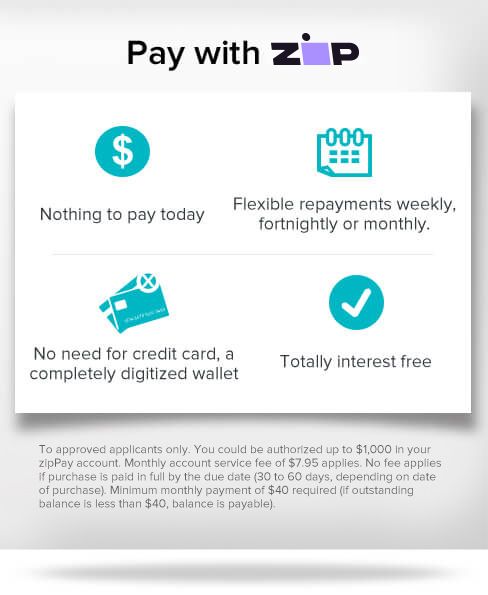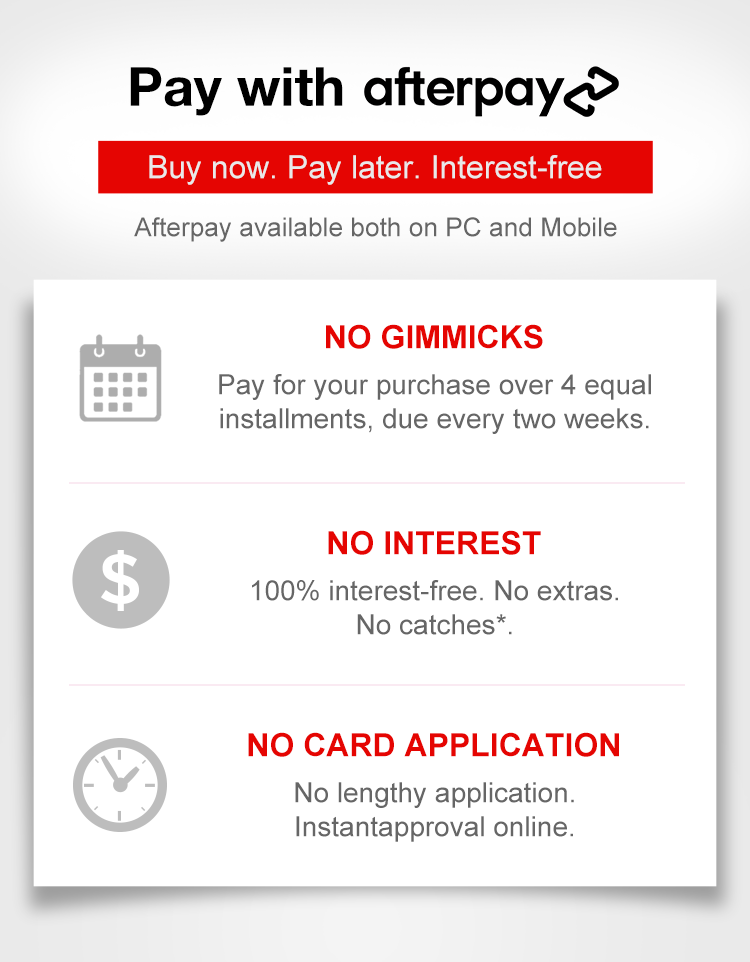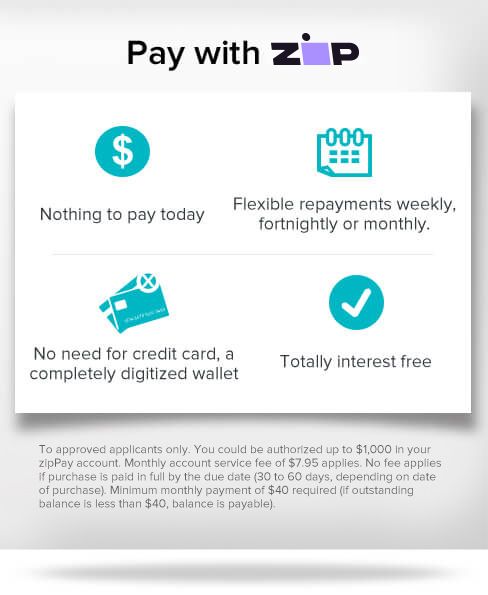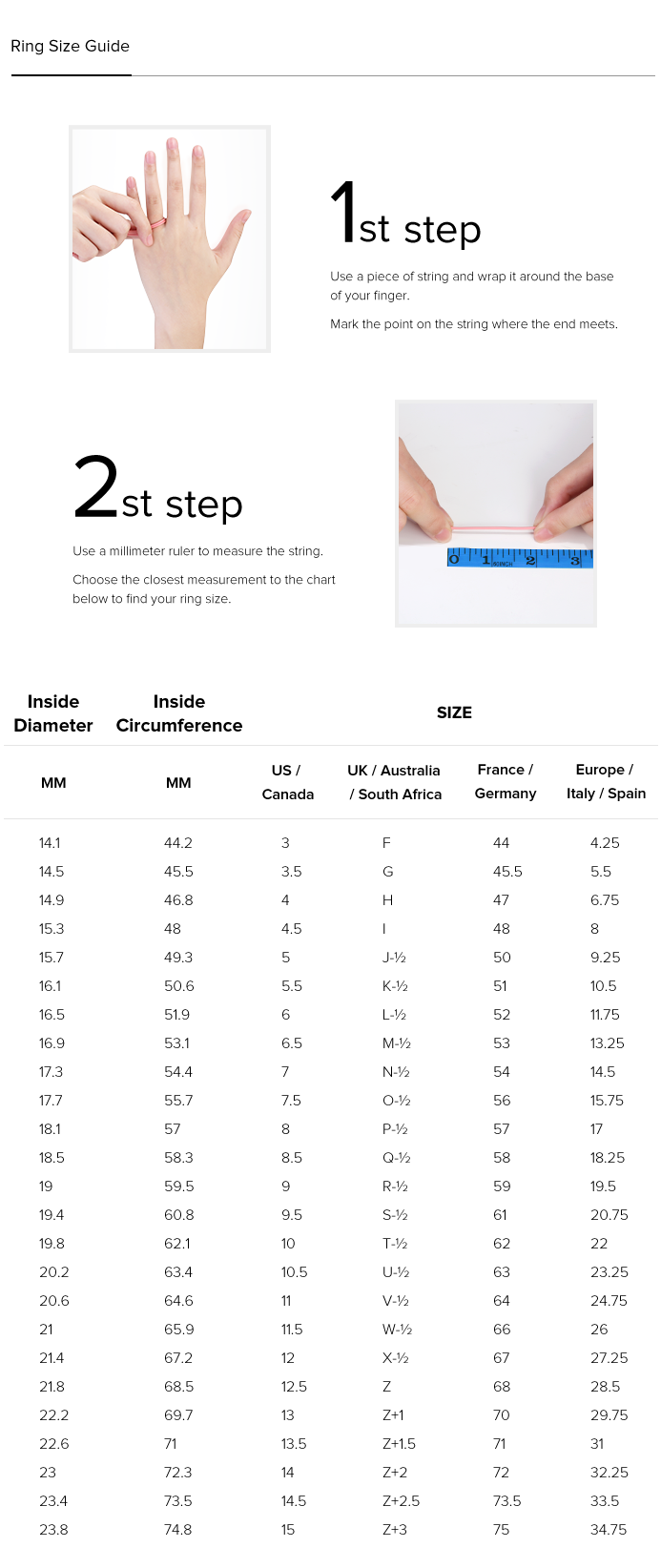WiFi & USB Microscope : This is a wireless portable digital microscope with a WIFI hotspot, designed to connect to Android or iOS mobile
phones and tablets, and also supports USB to connect to Windows or Mac computers for easy use in different fields.
HD Image & LCD Screen Design : 2 million pixel high-resolution images microscope, 1920*1080P high-definition image quality for
smartphones, 1280*720P for computers, the larger the screen, the better the view. The unique LCD screen design, in the case of wifi
connection and charging, emits blue and green indicators (red light is displayed when the battery is low), clearly knowing the battery
status and wifi connection, and the user experience is more high-end.
8 LED Light & Easy to Focus : 8 led lights and a soft light design, provide enough light and the best clarity, long-term observation will not
hurt the eyes. The 360-degree rotating focus wheel allows you to focus quickly and use it anywhere. Note: The best focal length for
microscope imaging is 2-60mm, please rotate the focusing wheel left and right when observing blur.
Take Pictures and Videos : Not just a microscope, you can zoom in and out, but also take photos and videos with one click. It is easy to
capture excellent microscopic details, and amazing wonderful moments can be saved in the folder of the device and viewed anytime,
anywhere, and it can be very useful in recording the change cycle of the observed object. (Note: The take photo and zoom in and out
buttons on the microscope body only apply to the WIFI connection.)
Portable Pocket Microscope : Lightweight and compact, with a cylindrical body design, it can stay upright on flat ground at any time. With
a portable bracelet, it is easy to carry around. This is a great option for taking kids outdoors to explore, as a teaching tool, or for anyone
interested in learning about skin, hair, plants, insects, jewelry, and coins. Note: This microscope is not a traditional microscope and is not
suitable for professional biologists!
WIFI connection for Android and IOS : 1. Download the "MAX-VIEW" software from Google Play or APP Store. 2. Press and hold the power
button to turn on the microscope. 3. Open the APP interface and randomly enter into the settings to find "MAX-VIEW" (no password).4. Click
to return to the software after the connection is successful, and you can open your microscopic world, which is very convenient to use (the
blue light of the microscope display is always on after connection)
Friendly Multi-function APP : After downloading the “MAX-VIEW” app, there will be a connection video and FAQ analysis, a unique
horizontal screen and split screen switching function, multi-angle observation, screen lock function to prevent accidental touch during
operation, mirroring and lighting adjustment, you can also check the power status in real-time, go out It is more convenient to carry, and
the powerful APP makes the microscope and equipment perfectly connected, and the use is smoother.
What makes our products special?
1. Type-c interface, suitable for most compatible devices in the market
2. HD 1080*1920 resolution for phone and computer, provide you with an ultra-clear picture
3. 8 Adjustable LED soft lights, provide sufficient light and the best clarity, long-term observation without hurting your eyes.
4. Smart LCD display design, emits blue and green indicators (red light is displayed when the battery is low), giving the user an advanced
experience.
5. Friendly Multi-function APP, With detailed operation videos and more unexpected features, little students can also operate independently.
Note:
A small number of Samsung and Google phones are not compatible. If you encounter incompatibility, please test with a different
brand of mobile phone. If other mobile phones can be used, it means incompatibility.