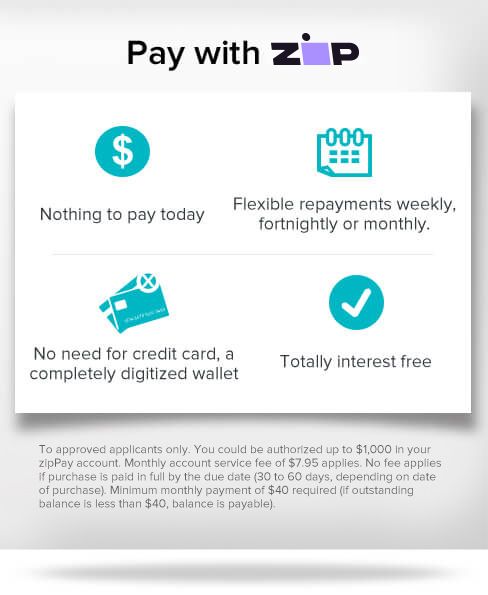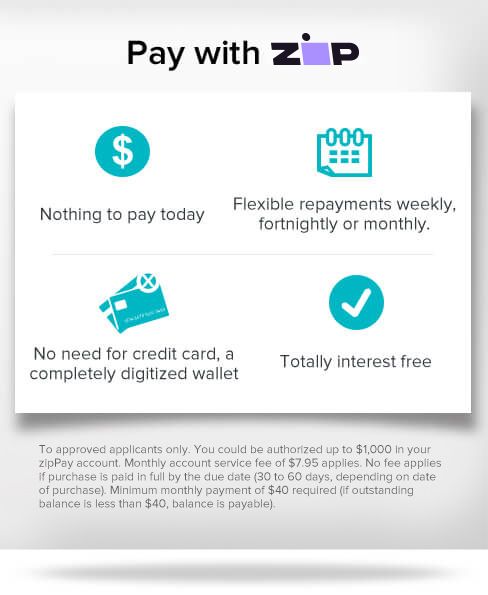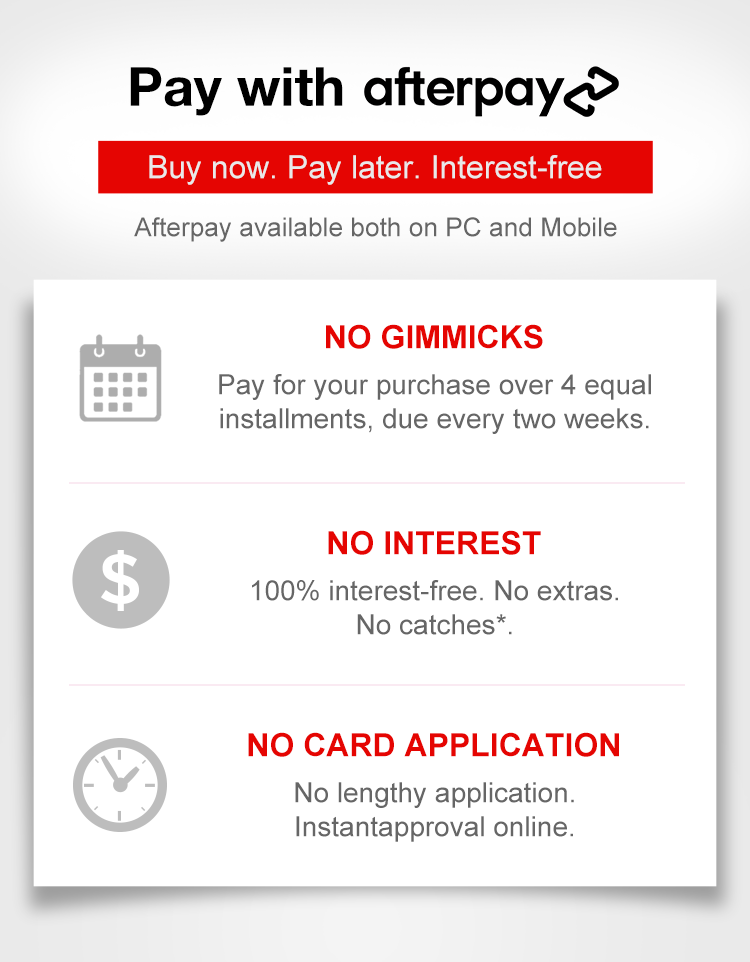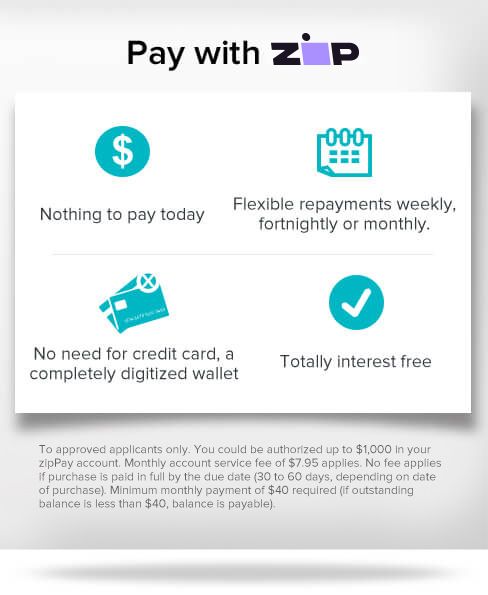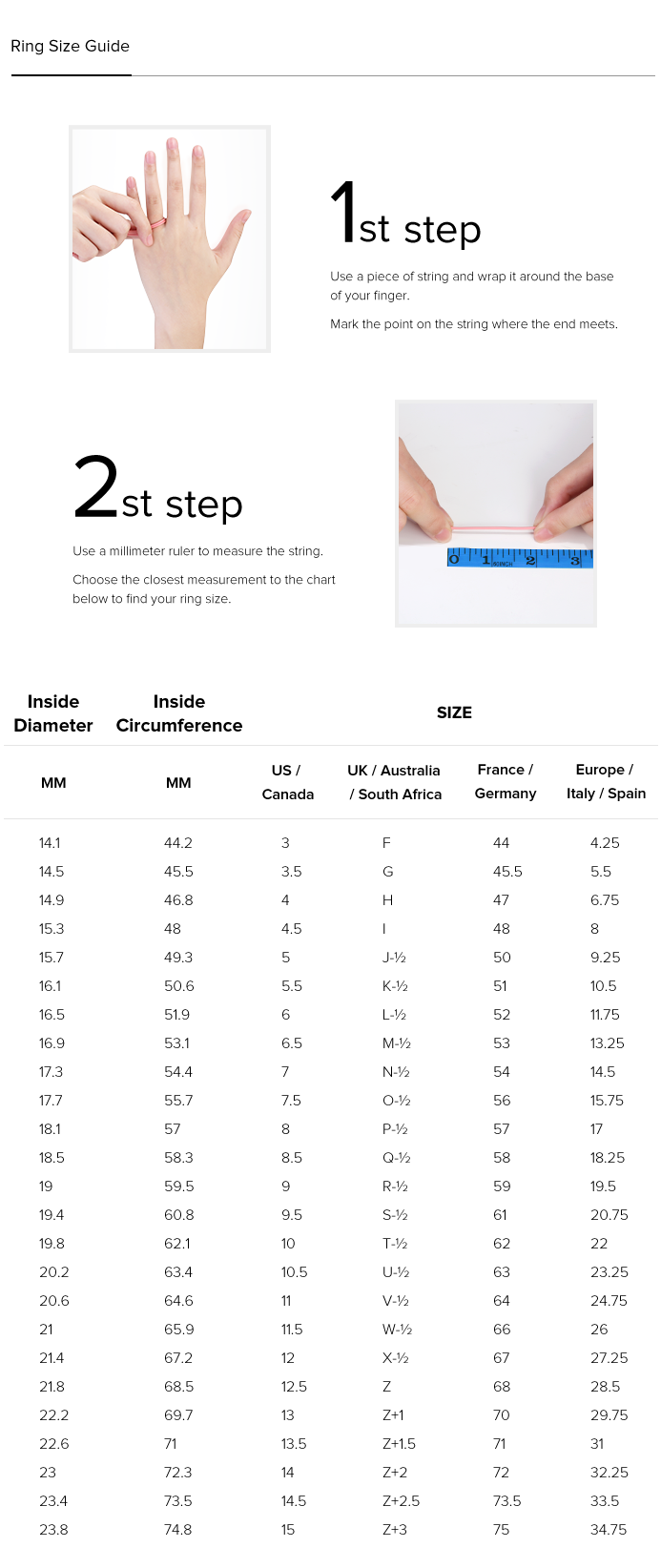Convenient, High-definintion, Multi-functional GPS Heads-up Display Compatibility for All Vehicle
How to set it for getting a more accurate display:
- Connect the HUD display to your car
- We can see the satellite is flashing and searching for a star
- When the satellite stops flashing, press the key button and hold to enter setting item 6 to adjust the calibration local time
- Check if the speed unit is accurate, you can go to item 5 to set the speed unit to MPH/KMH, i.e. "1"/"0"
- Fine-tune the speed to be accurate, e.g. if the dashboard shows 100, and the device shows the 105, change the
default value at 102
Connect Notice:
- The Mirco USB port on the GPS speedometer is fixed by the card position and solder, please help try not to shake
the charging port frequently when the power is on.
- Any connect or installation doubt of the product will solve by the SinoTrack team, we will provide a solution to
your satisfaction.
Product Troubleshooting
1. The screen without any display, and no power
Check whether the USB cable is damaged, replace the USB cable for testing, and prohibit the use of voltage higher than
5V for the power supply
2. Without car speed
After HUD power-on, the satellite icon flashes will start to find the satellite. Please drive the car to the road. It will work
after it stops flashing
3. Time adjustment
After the satellite icon is flashing and the satellite is found, long-press in to enter the setting, short press in to turn to 6,
adjust and calibrate the local time
4. Inaccurate speed
a. First, check whether the speed unit is correct or not, the speed unit includes KM/H and MPH, please refer to the
setting to switch the unit.
b. The car manufacturers usually make the dashboard speed 5-7% higher than the ECU. The international standard is
based on satellite data. (if the dashboard shows 100, and the device shows the 105, change the default value to 102)
5. Driving direction display error
After the vehicle speed exceeds 5KM / H, the direction can be displayed normally.
6. Speed is still displayed after the car stops
Under the underground parking lot, tunnel, and under the overpass, there will be unstable satellite drift when there is
obstruction.
7. Turn off the buzzer
Press left for 2 seconds to turn off the buzzer, again to turn it on.